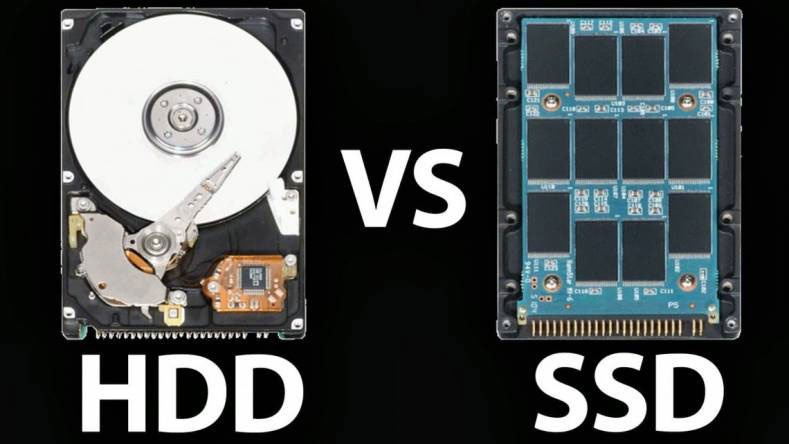
What Does a Computer Hard Drive Do?

What Does a Computer Hard Drive Do? A hard drive is for the permanent storage of an operating system, programs, and files for a PC. A PC can not run without an operating system, so a hard drive provides its storage.
Anytime your computer screen blacks out and a pop-up asks yes or no for permission to install a program. The computer is making you aware the program has permission to be on the hard drive. You can remove any program from a hard drive through the program uninstallation in the control panel.
Think of a Hard Drive as a digital storage warehouse because that is what it is. PCs use a hard drive as storage for the operating system, programs, and files. However, hard drives have a limited life span, so it is crucial to keep a backup of a computer’s files.
It's Critical To Keep a Hard Drive Clean
So, if a hard drive is equivalent to a digital warehouse, it has a limited amount of space. Space limitations are one of the reasons why it’s essential to keep a hard drive clean. If a business warehouse stored a bunch of items they will never sell or use and everything was strewn around, it would impact the efficiency of the business. It’s identical to a hard drive. Any programs you remove that you don’t use or want help keep the hard drive more efficient. The more stuff a hard drive has to organize and sort through, the slower it will perform.
You bought a new computer, and you open it up, and all this stuff is on it that you don’t want, what do you do? I can tell you what I would do, go straight to uninstall programs and remove the junk programs designed to sell me something. But, unfortunately, computer manufacturers are using your new computer for free marketing, similar to a highway billboard. The manufacturers are promoting products that you don’t want or need on new computers. PC manufacturers count on people being too afraid to remove anything from their new computers.
All Hard Drives Have a Limited Life Span
Hard Drives are like a light bulb because they have a limited lifespan. The better you take care of a hard drive, the longer it will last. But, unfortunately, every hard drive will fail at some point.
The good news is hard drives can be monitored and tested for health and performance. I test the hard drive for health and performance on any computer before loading an operating system. Any hard drive that is 100% in Health and Performance and has over 1000 days of life is perfect.
I test hard drives first because a failing hard drive can still perform well and make you think it’s a healthy drive. You can avoid wasting time by testing the hard drive before loading an operating system. The image below is an example of several hard drive test results. The Toshiba hard drive highlighted is perfect. The Samsung is a failing hard drive because it’s 98% healthy, it needs replacing. They can last for years in a diminishing state or fail very fast once they show anything below 100%.
.
Remove Programs You Don't Use - Especially Antivirus
The Windows 10 Operating System is designed to run one antivirus at a time. So, for example, windows come preloaded with Windows Defender, and when McAfee antivirus trial is on a computer, it disables Windows Defender; this is how they sell McAfee.
Unfortunately, McAfee will make a computer run slower, and it costs money. I remove it because I know that Windows Defender is better, and it’s free.
That’s just one example of why it’s important to remove what you don’t need or use. If you mistakenly remove something important, it can be reinstalled, so there is no reason to panic.
In conclusion, keep your hard drive clean by removing any junk programs. When you remove junk programs and or files you don’t need or want on your hard drive, your computer will be faster and remain healthy longer, resulting in a better performing computer.