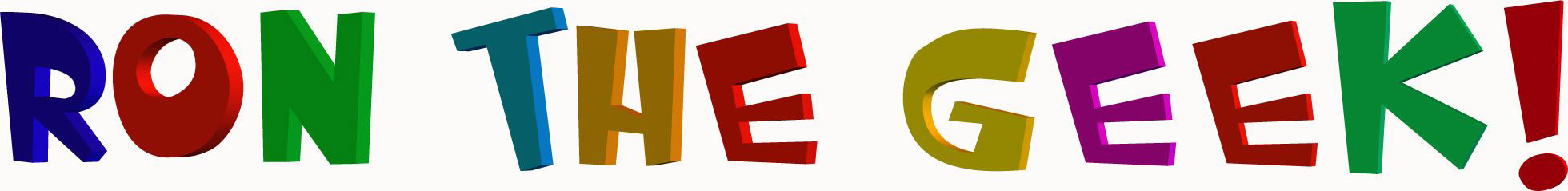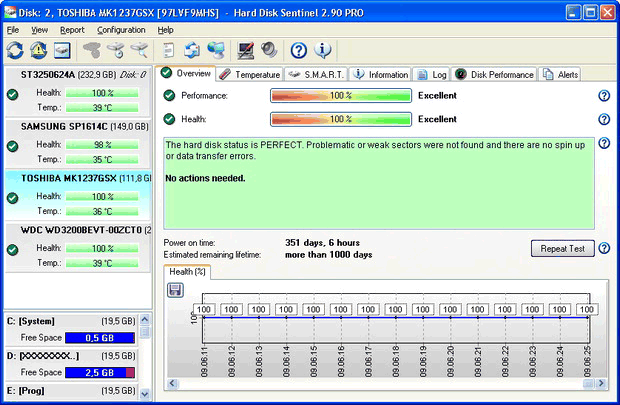Windows 10 Won’t load how to fix it is not that difficult. It’s more than likely a corrupted operating system, but have no fear. There is a solution that even a novice can do?
Very Important!
Very Important: Be aware If you choose the “KEEP YOUR FILES OPTION” “YOU WILL STILL LOSE “PROGRAMS” THAT WERE NOT ORIGINALLY INCLUDED WITH THE COMPUTER. So make sure you have any license keys for software you own saved before you reset your PC. If the computer will not load you have no choice in the matter, but to reset the computer.
Step One
Turn the computer on, and when it starts to load, Hold Power Button Down until it turns off. Repeat 2 or 3 more times, and the third or 4th time, it will go into automatic repair mode, and it will start diagnosing then attempting to repair the computer. Please be patient on this step, or sometimes you may have to repeat these steps. After diagnosing and attempting to repair, it will land on 2 choices.
The Best Hard Drive Testing Software In The World Is Hard Disk Sentinel! You will Know The Health and performance of any hard drive instantly!
Step Two
2 choices will appear, Choose an Option “Restart PC or Advanced Options” choose ” Advanced Options “.
Step Three
Then you will see 3 Choices choose “Troubleshoot” and then you will see “RESET THIS PC” and then you will have a choice of “Keep My Files” or “Remove Everything”. Remove everything means it will restore to factory state when originally purchased.
Resetting keeping files is probably about an hour but to remove everything will take several hours.
When The Computer Attempts To Start Windows
The previous steps work if your computer attempts to start windows but doesn’t. If your operating system does not attempt to load Windows 10 then you need to load a fresh version of Windows 10. I always recommend to at least try this method first no matter what because if there’s a recovery image on a different partition it will find it. Use the Media Creation Tool to create a bootable disk or flash drive. If your operating attempts to load but won’t the following will fix the problem.
WARNING: a corrupted operating system can also be an indicator of a bad hard drive. If that is the case, then you probably will not be successful in resetting your PC. If the hard drive is bad, it will behave erratically after loading, if it loads at all. Test The Hard Drive First, Not Last!
SUGGESTED VIDEO
You Don’t Need A Computer Tech: Do It Yourself Video Guide
A Computer Tech Do It Yourself Guide
You Don’t Need A Computer Tech: Do It Yourself Video Guide teaches you how you can do it yourself with ease. The majority of today’s tech has software available for what used to require technical knowledge now it no longer does. Formatting and testing hard drives used to be a monumental task that took days and was expensive, that is no longer true. Now with Hard Disk Sentinel, it takes a couple of minutes. Learn More…..