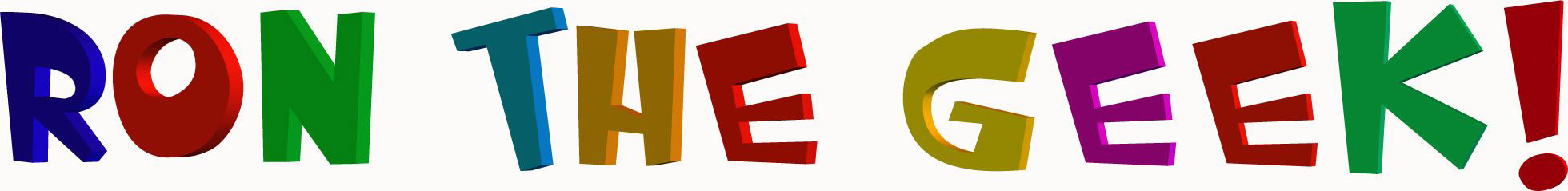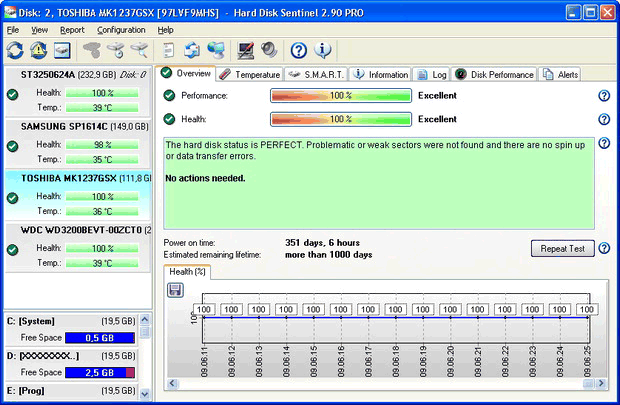Hard Disk Sentinel Video Demo
How To Understand HARD DISK SENTINEL In The Image Below you can see drives tested and results. This is what you see when you open it. You don’t need to know anymore than what you see, this image tells the whole story.
The Health, Performance, Temperature, Estimated Remaining Lifetime are what will tell you if you have a bad hard drive.
HDS Does The Work for You!
Hard Disk Sentinel Is Automatic and has an Interface that is easy for even a beginner to understand. The main reason I fell in love with HDS is because my customers could understand this image.
I have experienced hard drives that the health says 98% but was still a bad drive. The golden rule is anything less than 100% for performance or health is bad period. A healthy drive should always have more than thousand days estimated lifetime.
Hard Disk Sentinel Demonstration Video
Multiple Licensing Is Available for Resellers
Install on one PC and plug in a USB External Hard drive or Hard Drive Docking Station and you can test any hard drive connected to that one PC. You can also use a docking station for cloning a hard drive if you see any deterioration in the health or performance.
Any internal or external hard drives connected to your PC will show up in the test results. If your a professional tech you can buy licenses and resell them to your customers.