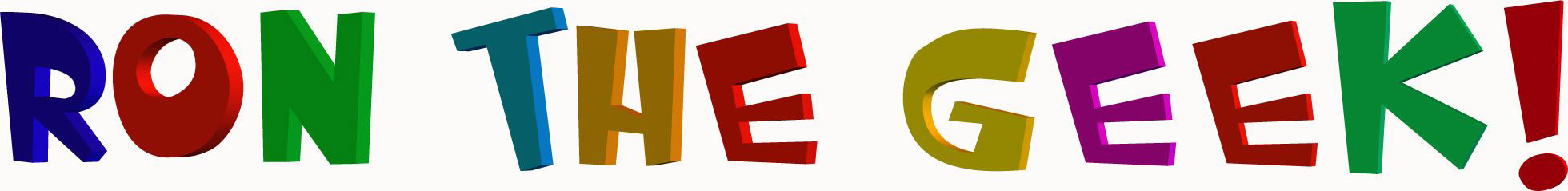Computers don’t come with instructions and that’s probably the only thing you can buy in the modern world that doesn’t come with instructions. A Pet Rock comes with more instructions than a laptop or PC.
Any kind of instructions that may be included with a computer is assumptive. They assume the user knows what to do, but I can assure you that many don’t know what to do and they’re greatly intimidated to even try.
“Simple To Learn Computer Instructions” has a video for beginners and intermediate users.
The Computer Age Is Still In Its Infancy
Computers are still misunderstood in 2020 by more people than many might find hard to believe. Some people in 2020 are still struggling with false beliefs that computers are dangerous and not safe because of the data on the computer. The irony is most people don’t keep their personal information on their computers because there is no reason to.
When you don’t have any negative thoughts about using a computer, many assume that nobody else does in 2020. That assumption is wrong, because many people, especially the elderly are too fearful to explore on their own PC. I find it absolutely AMAZING how many people that don’t use YouTube or Pinterest. I say throw all caution to the wind and have some fun with your computer! Enjoy it till it’s the last drop because YouTube is offering Billions of videos for FREE covering every topic that is known to man.
You only need 2 things to get the most out of a computer of what works for you? The first is desire, and the second is practice. When you learn something new, doesn’t matter what it is, you can only retain it by repeating it, NOW! People will learn something on their computer, shut it down, and completely forget what it was they learned. I go in reverse every time I learn something new, I literally by habit go back and rehearse the steps I took. Learning on a computer grows exponentially, the more you learn the faster you learn more. I will prove it, watch this video Simple To Learn Computer Instructions, and practice those steps. Almost everything thing else you do on a computer will seem similar in some way to what you have learned previously.
But seriously the computer coming into the average household really took off in the mid-Nineties, and that’ only 25 years ago. When I say only twenty-five years ago, I am comparing this stage of the personal computer to the automobile or aircraft at the 25-year stage of use. In that comparison, the computer age is still in its infancy. Try to imagine the computer 75 years from now like we do an automobile or aircraft. The improvements are staggering, today’s automobiles are driving themselves.
Instructions Are On the Computer
No instruction is a big problem for people who are behind and are intimidated by computers. The only way I see for folks who have this problem is the school of hard knocks. Just use your computer as much as you can and don’t worry. You don’t have to worry anymore because computers are inexpensive. On that note, always buy commercial business class computers, not a retail class. Buy late model laptops and desktops and save a bundle because computers depreciate almost instantly.
So if you or somebody you know is in need of learning basic computer instructions the following video is very informative. “Simple To Learn Computer Instructions“. This video was inspired by so many of my computer repair customers not knowing any of the computer basics. Equally as important is “terminology” and that’s the focus of this video.
I recommend if you are struggling with how to use your computer to focus on two websites and to avoid one in particular.
The two websites that are 100% safe and are a blast to learn and grow from or just entertain yourself are YouTube and Pinterest. Definitely not Facebook! Facebook has no concentrated message or lookup capabilities. Lookup capabilities are something you have seen, and have an interest in, but can’t find again. Facebook makes it very hard to educate yourself or entertain yourself. Facebook is about everybody else, if you enjoy following other people Facebook is great.
No Substitute for Desire
A computer can do amazing things but it requires a desire to learn. That’s the challenge? Why I do not know but most people start to shut down when it comes to learning past the age of 50. This is an observation I’ve made over the years when teaching someone computer past the age of 50, they don’t retain the information. I teach them to teach themselves but they just won’t do it.
Anybody can teach themselves with a computer, simply use YouTube and Google. I taught myself to be a computer tech with a computer because that’s what they do in a classroom. They use a computer to teach, so why not use a computer to teach myself instead.
The number one lesson I would give to anybody that desires directions are to use your computer more often. A computer is the greatest teacher in the world so why not use it to learn something new every day!
RTG Tech is all about self-learning so be sure to check out this site for informative and educational articles and videos. Just because computers Don’t Come With Instructions, that shouldn’t stop anybody from teaching themselves.