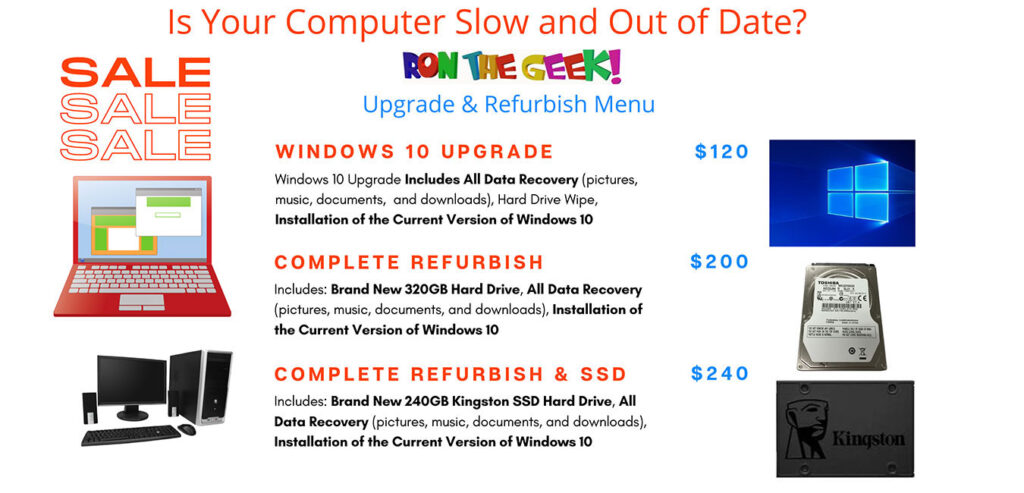Massive Computer Shortage In 2021

To say there is a Massive Computer Shortage In 2021 might be an understatement. But, unfortunately, the reality on the ground is nobody really knows how far and wide the problem is.
As of this writing, in May of 2021, we can attest that computer prices are at their peak, and there doesn’t seem to be a huge supply coming any time soon. As CNN London reported on May 4th, 2021, “The global chip shortage is going from bad to worse.” They are talking about a global computer chip shortage that affects everything from automobiles to appliances, so naturally, it also affects the computer industry.
It's Not Possible for The Computer Shortage To Disappear In 2021
It goes without saying the driving force is the impact of the Coronavirus. But there is much more than meets the eye in this story because the timing of the virus couldn’t have been worse for the computer industry. The reason is all the material goods brought to market in the past several years have created an unreasonable demand for processors, memory, and other components.
General shortages combined with global demand is straining countless industries around the globe. Because of the strain on so many industries, it appears to darn near impossible to gauge how bad it really is. It would not shock me to see some of the giants get eviscerated because of the inability to get the amount of supply they need to stay in business.
The Only Sollution To The Massive Computer Shortage Is Time
The disruption to supply lines around the world is having an incredible impact on planning ahead. The single biggest issue at this moment is inflation because it’s difficult to know if prices will correct or price increases are going up and not coming back down. There is no question that the only remedy at this point is time. The question is how much time?
Take Good Care of The Computers You Have
“Geek To Me Now!” is preparing for a mad rush for refurbishing packages because customers will save money refurbishing the computer they have. Care for the computers and other equipment you have because at some point there might not be a replacement available. It’s not only a shortage of computers because printers are on backorder as well. It’s a good idea to take care of the equipment we have because the replacement cost might not be affordable for your budget.
Here's a Novel Idea To The Massive Computer Shortage - Refurbish The Computer You Have!
3 Steps To Prevent Computer Viruses

The 3 steps to prevent computer viruses are; The best free antivirus, How and where you get computer viruses, and How to prevent getting a computer virus. The internet’s bad seeds are not as fierce as they once were because of Google, Microsoft, and other companies.
The best thing that’s happened to help make the internet safer is the change in URL protocols. Google has stopped indexing websites without an SSL. The HTTP protocol has been deemed unsafe, and Google has stopped indexing the HTTP websites as of January 2020.
Slowly all the big tech companies are squeezing out the criminals, at least when it comes to viruses. They are using the approach of “starve the enemy,” and they will go away. If the virus creators don’t make money, they will quit.
When doing a Google search in 2021, the results are safer, and the presentation on the results page has a much richer look and feel. All the sites on the result page have “Security Certificates”; hence, the “S” at the end of HTTPS means the site’s principles owner can’t hide; Google knows who they are. Simply put, there’s no place to hide, and people that do bad things do not want Google and Microsoft to know who they are. The following is a brief detail on how to prevent computer viruses.
Follow These 3 Steps To Prevent Viruses, and You Will Be Safe!
Step One
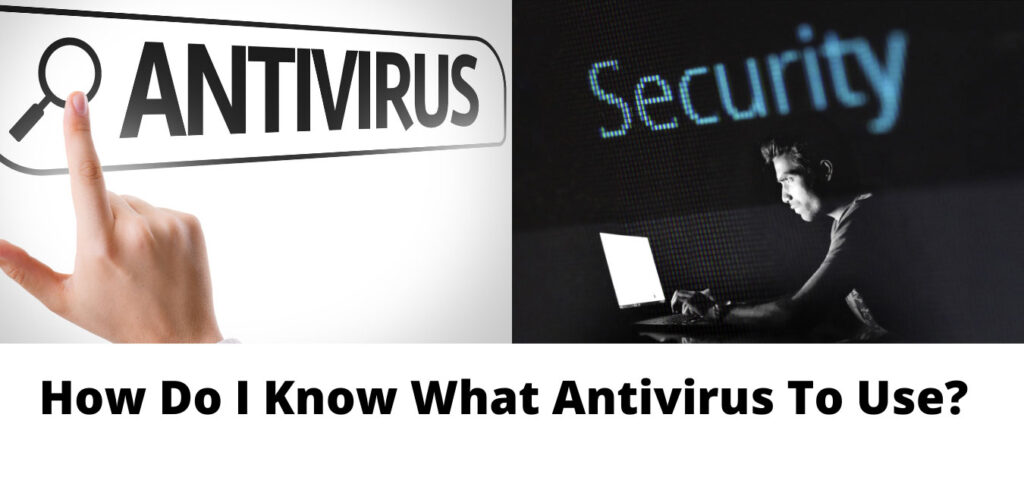
How do I know what Antivirus to use? This is an easy question to answer because I have used the same one for almost 20 years. Microsoft Windows Defender is the only antivirus I use for a multitude of reasons.
First and foremost, Windows Defender is Free and always has been free because Microsoft wants you to have a great user experience. The Windows operating system is used worldwide in every language, and it is the most widely distributed computer program on the planet.
Microsoft gets all the virus data first because they own the operating system. They openly share virus data with Antivirus companies because they need it for their antivirus software to be effective. The bottom line is Windows Defender is coded to protect you faster because Microsoft sends Security Updates to your computer. “Security Updates” are critically important because it’s code written to close a vulnerability in the Windows operating system.
Commercial Antivirus Slows Down A Computer
All the commercial antiviruses I have dealt with on a customer’s computer have the same flaw; they slow down a computer. Windows Defender is integrated into Windows, whereas all the others are separate programs. It’s the equivalent of running 2 programs versus running one program. Far too many antiviruses are intrusive and take over your computer and slow it down.
Windows Defender doesn’t slow down your computer, and it is not intrusive because Microsoft already knows you. They know you because it’s their operating system. They are only interested in doing everything possible for a great user experience, and that’s where Windows Defender comes in. It’s free because they want everyone to be protected without any concerns about monetary cost. See: Does Antivirus Work?
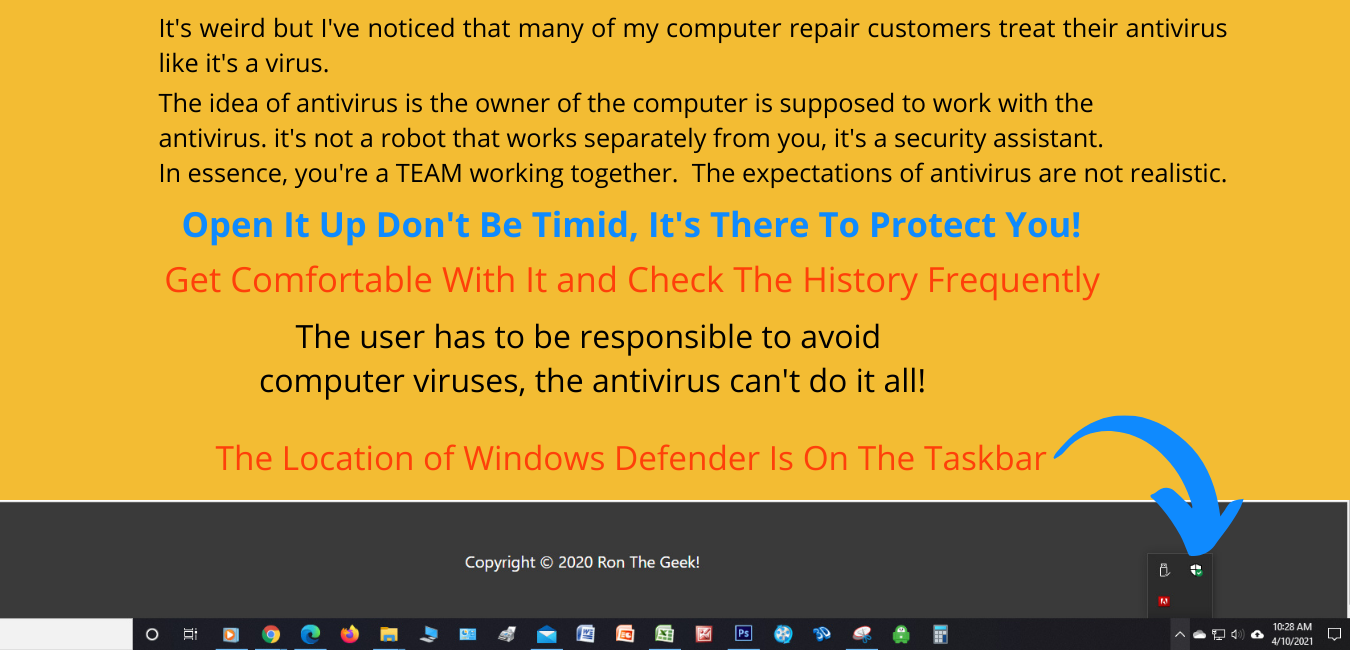
Step 2
How and Where You Get Computer Viruses

The most common ways to get a computer virus are through search and email. That’s the most common but certainly not the only way to get a computer virus.
Some websites are like a third-world country, not safe, but you go there anyway. Your online, and suddenly a pop-up with bells and whistles go off, and you think I’ve got viruses. Most of the time, it is a fake virus or antivirus unless you click on it? If youclick on it, you’ve agreed to the download of a virus.
Viruses are targeted at the nicest, most unsuspecting people searching for recipes and coupons. Many seniors go for the Virus Scam by telephone, and they let the scammer log on to their computer to fix a problem that doesn’t exist. The scammer proceeds to extort money from them because they think they are Microsoft, but they’re not.
Malicious email attachments are usually the most severe viruses and are targeted toward institutions because they have a network of computers to attack quickly before being identified. Email viruses travel far and wide and do a lot of damage along the way before they get identified.
Step 3
How To Prevent Computer Viruses

There is an easy solution to searching, and that’s reading the URL in the search results. If it’s an “HTTPS” URL, your safe, and if it is an “HTTP” URL, proceed with caution. Many of the lesser-known game-playing websites are dangerous, but you can tell the difference between the two by the URL.
The most popular method of avoiding a computer virus is to use the address bar in your browser. The majority of businesses and places use their own name, so it’s easy to go directly to their website. Walmart.com, Microsoft.com, Wellsfargo.com are all you have to enter into the address bar to go directly to their websites. Using the address bar, it’s impossible to get a virus at any legitimate website (HTTPS), such as https://ronthegeek.com, the site you are on now.
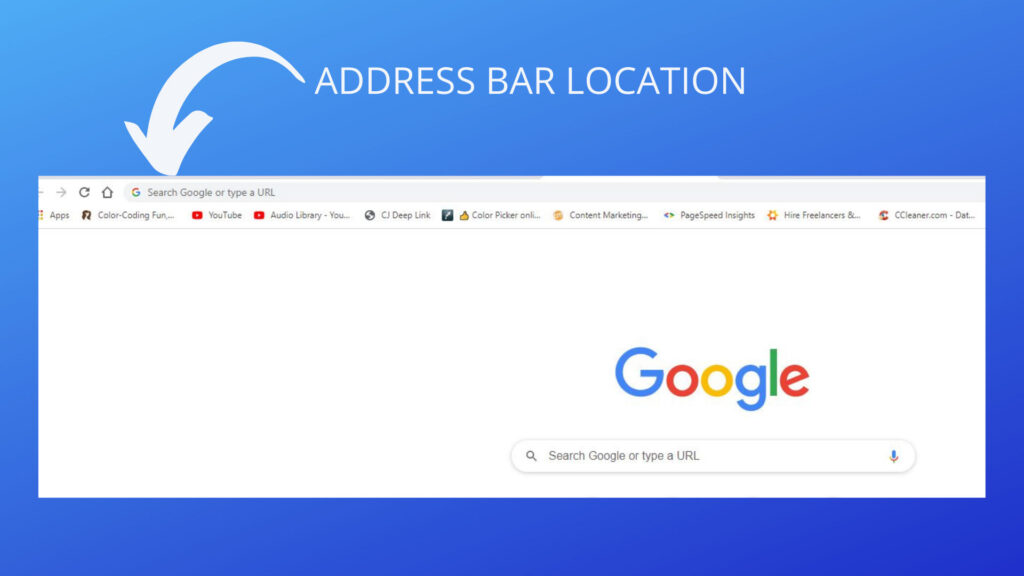
If you have to search for something, be aware of the URL addresses; if they are not clean addresses, don’t click on them. It’s actually a good idea to search YouTube first most of the time because it’s impossible to get viruses through YouTube. YouTube is the second-largest search engine in the world and arguably the safest website on the planet.
Anything Appearing On Your Computer That you Didn't Put There Needs To Be Addressed Immediately.
When Programs, Icons, and pop-ups suddenly appear on your computer, and they were not there before, address them immediately. Don’t pretend they are not there or they are not harmless because their presence is extremely harmful. Something happens online, but you’re not really sure if you got a virus, take action and investigate. Go to your uninstall programs in the control panel and see if any programs got on your computer by checking the dates. Do a quick scan with Windows Defender, work with your antivirus, and verify your computer is clean.
The worst thing you can do is ignore a computer virus because they get much more aggressive over time. They can start very subtle, but they install more vicious viruses as certain periods of time pass. Do not be mistaken; antivirus such as McAffee and Total Protection that you didn’t have on your computer and suddenly appear are viruses. I recommend removing any programs that you didn’t put on your computer should be removed. If you mistakenly remove something you need, it can be reinstalled.
Do These 3 Steps To Prevent Computer Viruses
- 1. Use Windows Defender for FREE and Keep It Updated
- 2. Educate Yourself How and Where You Get Viruses
- 3. Use The Address Bar To Minimize Exposure To a Virus, Be Cautious Giving Out Email Address, When Searching Study The URL's Before Clicking On search Results