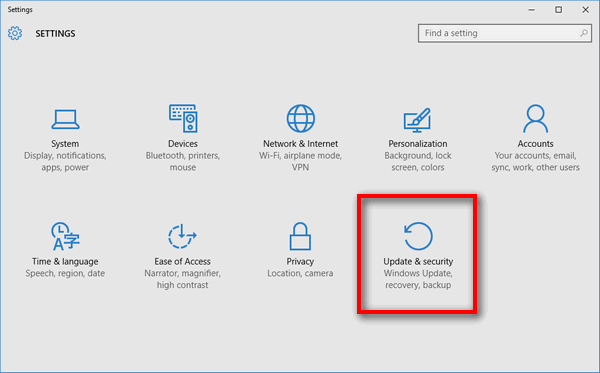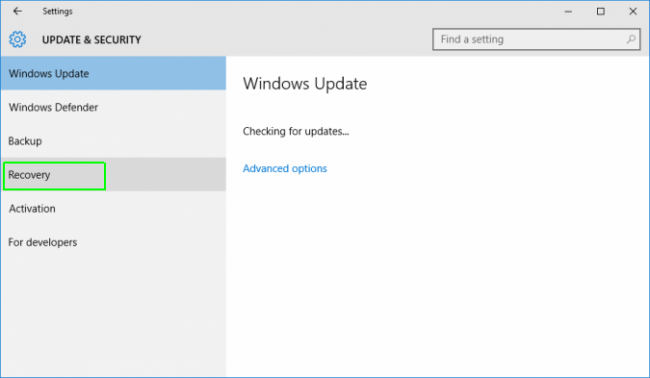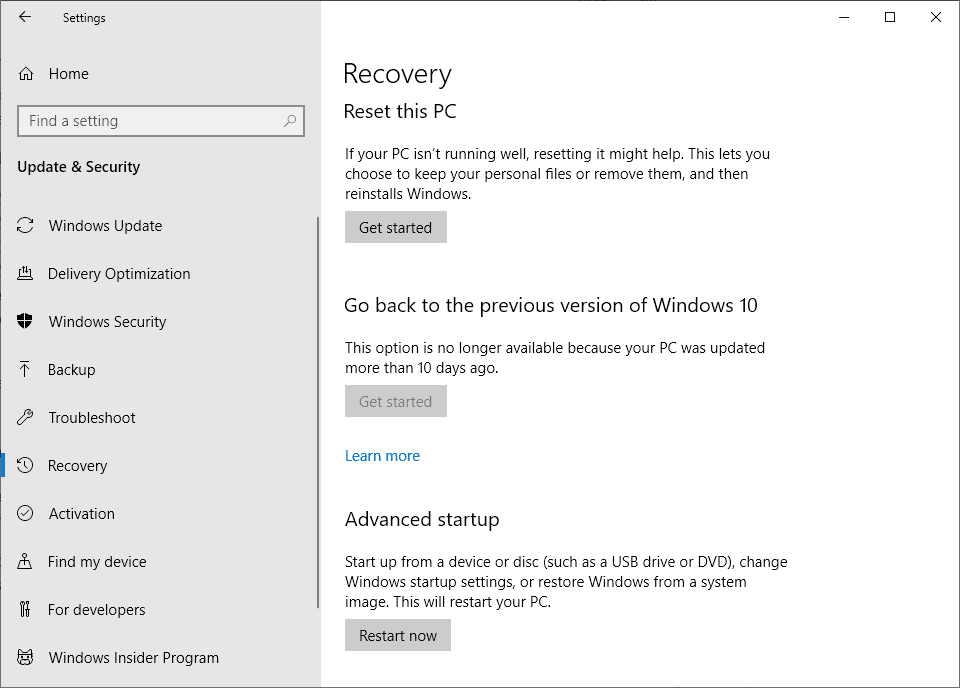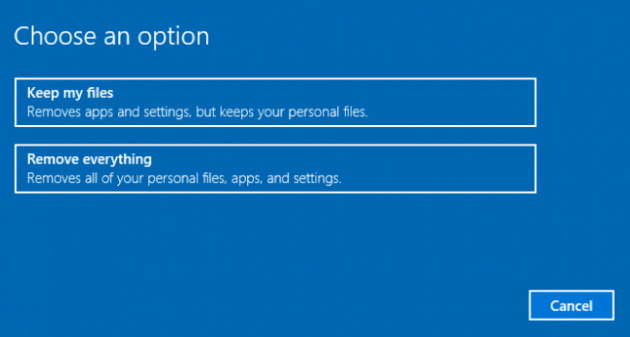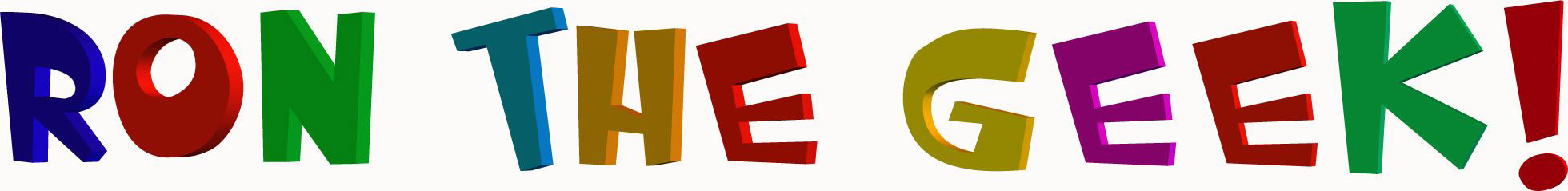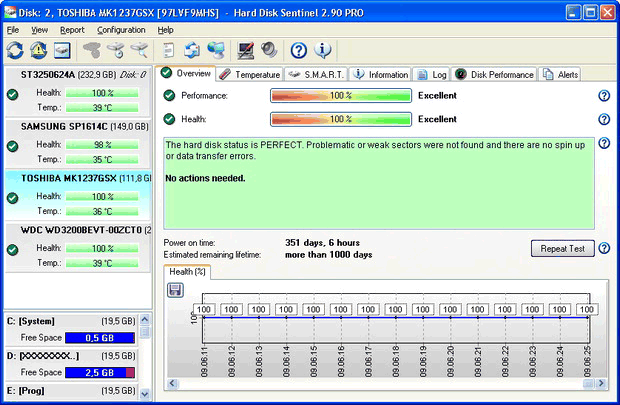Any time you are unable to uninstall a program in Windows 10, it’s a sign that your operating system is corrupted. The cause can be viruses which can be beasts to clean out of your system. To uninstall a “PROGRAM” in Windows 10, I highly recommend IObit Uninstaller. No other software can do what IObit uninstaller does. It cleans and shreds programs, removing them from your system, and it’s what I use.
I have seen a program that “won’t uninstall” literally a hundred times or more with Windows 10. Older versions of Windows 10 that can’t receive updates from Microsoft will crash. Windows 10 can and should be updated to the latest version available. After resetting Windows, you have to update to the latest version once loaded. If you are not able to update, then a fresh installation of Windows 10’s Current Version.
The best solution is is to RESET your PC because it will be like new again. This is the very best feature of Windows 10. Not only can you RESET WINDOWS 10 but you can KEEP YOUR FILES. See below how to reset windows 10.
Any time you are experiencing difficulty with your operating system, it could be because of a failing hard drive. Hard Disk Sentinel is what I’ve used to test hard drives for over 8 years. It’s ridiculously affordable, and it takes 2 minutes to install on any PC. HDS has an automatic interface with all the information you need instantly. I only recommend what I’ve been using myself. This software is priceless and sells for $29.95. I give it 5 Stars. Learn more about how to use this tool……
How To Reset Windows 10 and Keep Your Files
Windows 10 can be corrupted to the point where the reset is not available. If this is the case, you need the Media Creation Tool to create a bootable Disk or Flash Drive to reinstall Windows 10. Keep in mind there is no point in installing an operating system if the hard drive is bad. I automatically test every hard drive before installing a new operating system.
Go to Settings and then go to Update & Recovery. Then go to RECOVERY on the left side of the update page then you will see your first choice is RESET THIS PC. Then click on: RESET KEEP MY FILES and follow the prompts.