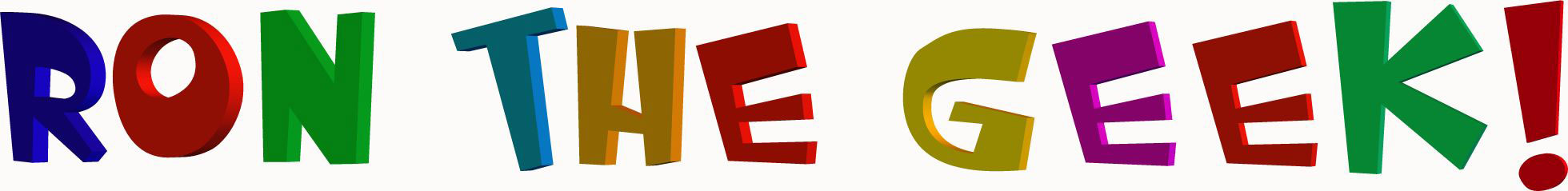
Mobile Computer Repair Service - I Go To You!
Serving Zephyrhills, Wesley Chapel, Dade City, San Antonio and Surrounding Area
(813) 504-4062
Full Service Laptop & Desktop Computer Repair
$60
One Hour
Service Call
To Your Home or Business

Ron The Geek Computer Repair Is Not Only About Fixing Computers It’s About Building Relationships a Computer Guy You Can Trust!
It’s not really that complicated, everybody is passionate about something and for me that’s technology. To this day I am absolutely fascinated with technology. I simply love it! See My Google Reviews and RTG Tech Help Blog
The Most Transparent Pricing In The Computer Industry
UPGRADE & REFURBISH PRICE MENU
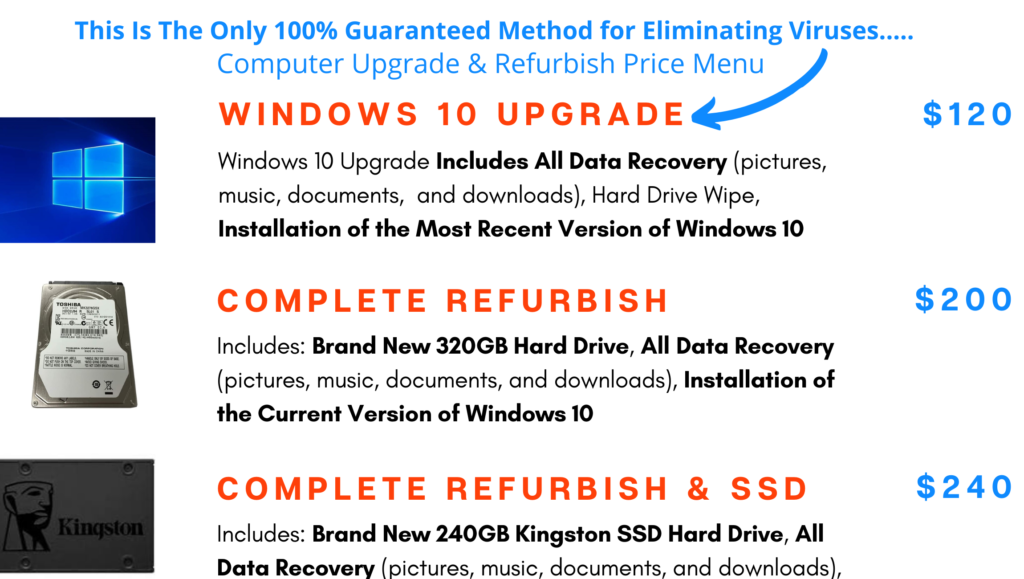
This Is The Only 100% Guaranteed Method for Virus Removal.....
-
 Windows 10 Upgrade* $120
Windows 10 Upgrade* $120Many people ask if I have Windows 10 already, why would I need an upgrade? When Windows 10 was introduced in 2015, it was free to everyone for one year. Microsoft wanted to get the data back to fix all the bugs quickly. Unfortunately, it has taken many versions of Windows 10 to get to where it is today. That is the primary reason why so many computers require a “Fresh Installation of Windows 10”. Several versions of Windows 10 have been released in the past 24 months, but several of them can’t receive updates and crash.
-
 Complete Computer Refurbish $200
Complete Computer Refurbish $200Includes: Brand New 320GB Hard Drive, All Data Recovery, (Pictures, Music, Documents, and Downloads. Installation of The Most Recent Version of Windows 10, All Microsoft Updates, and Hardware Drivers.
-
 Complete Computer Refurbish & SSD $240
Complete Computer Refurbish & SSD $240Includes: Brand New 240GB Solid State Hard Drive Much Faster Than a Mechanical Hard Drive, All Data Recovery, (Pictures, Music, Documents, and Downloads. Installation of The Most Recent Version of Windows 10, All Microsoft Updates, and Hardware Drivers. Learn More About The Refurbish Process.....
It's Like Having Your Very Own Personal Computer Technician On Call When You Need One!
(813) 504-4062
Computer Buyer Alert!
This a Ron The Geek Computer Repair Alert! A Must Read Article about Chromebooks, HP Stream and Many More! They are laptop imposters because they are not repairable. I get more calls about problems with Chromebooks than anything else. Read More…..
Ron The Geek! - Laptop & Desktop Computer Repair - (813) 504-4062
Recent Blog Posts

(813) 504-4062
PC Computer Structure Explained In Laymen's Terms
PC Computer Structure Explained In Laymen’s Terms makes it easy for the average computer user to understand how it’s structured with minimal computer knowledge. In the immortal words of Christopher Columbus; It’s easy to know when you know. We will make it as easy as possible to understand what makes a computer work without getting too techy. In a few minutes, you can gain a world of knowledge about what makes a computer work.
Power Supply

A power supply connects to the motherboard of a computer on one end and connects to a standard power outlet on the other end providing the power needed for a computer. A power supply is also reducing the incoming A/C from the outlet to DC power going into the motherboard. All computers are actually D/C Powered for safety purposes, because D/C power is low voltage.
A laptop power supply is the “Block” On the charger and is converting A/C to D/C. On a desktop the power supply is internal and that’s where the power cord inserts into on the back of any desktop computer. That’s about all you need to know about a power supply.
Motherboard

Every piece of hardware on a computer connects to the motherboard. The motherboard allocates the correct power requirements of each hardware device, such as memory, hard drive, video card, processor, and more. The processor sits directly on the motherboard, and it has precise requirements to fit a motherboard. The processor is what’s giving directions to everything, and the motherboard follows those directions perfectly.
A motherboard has to be designed and paired with an exact model processor such as Intel or AMD board. Professional techs need to know if it’s a AMD board or an Intel board to match the correct hardware. But for the consumer, all you need to know is an Intel board is far superior to an AMD board for the everyday user seeking longevity. I speak only about AMD motherboards, not their video cards because AMD manufactured video cards can be used on an Intel motherboard, and Intel doesn’t manufacture a stand-alone video card. In most situations, a motherboard is replaceable but not upgradable because the processor matches that board. What you get is what you got. Although motherboards are replaceable in most cases, it’s not cost feasible.
Computer Processor - CPU (Central Processing Unit) Is The Brains of a Computer

The most expensive part of a computer other than a high-end graphics card is the processor. The processor is the brain of a computer. A computer processor can read and understand the BIOS (Basic Input Output System). Processors tell every component what to do and computer user requests. Processors are very sophisticated and retain proprietary BIOS information. The bios is the only part of a computer that is patented and copyright protected. Each computer manufacturer, such as Dell, have their own proprietary patented BIOS. Dell business class computers have an excellent BIOS.
Governments all over the world, including our own, rely on Dell Business Class computers. This is because Dell’s superior BIOS combined with Intel CPUs and Intel HD Graphics makes Dell business class computers the best. In addition, Dell’s business class computers last a long time because Intel CPUs and Intel HD graphics assure us that they spend a lot of money on R&D.
Getting back to the CPUs, a computer can not function without one. By design, processors are also the most inaccessible component in the PC assembly because they run at very high temperatures. High temperatures are why CPUs need a heat sink and fan on top of them to prevent overheating.
Random Access Memory (RAM)

RAM is a temporary storage place for small bits of data and is the equivalent of a human memorizing something to help them go faster at that moment. When you do not need that information, you forget it, and that’s how RAM works. Clearing computer memory is like forgetting information you don’t need anymore. RAM can be and should be cleaned constantly to maintain a faster speed of a computer. When a human has better memory, they tend to complete tasks faster, well the more memory a computer has, the faster it works. The more RAM (Memory) a computer has, the faster tasks get completed, and clearing the memory can be less frequent with more memory. There is no such thing as too much memory! The more RAM a computer has, the better it will perform. Learn more about memory….
Video Cards
I think video cards confuse some people because of the use of the word “card.” A video card is just a piece of computer hardware essential for anything to display on a computer monitor. A computer can run without a video card, but you won’t visually see anything, so it is as important as any other hardware in a computer. Integrated video cards are soldered to the motherboard whereas dedicated graphics is a video card installed in a PCI slot on the motherboard.
Video cards are frequently integrated into the motherboard and are not repairable in a laptop without replacing the motherboard. But if a computer has PCI slots (desktops do), a video card can be installed as a separate component. Only desktop computers have PCI slots, and that’s why gamers love desktop computers. Gamers use high-end stand-alone PCI video cards that can cost as much as 4 or 5 thousand dollars or more.
Certain high-end model graphics cards sell for 4 or 5 thousand dollars because of the memory they have separate from the motherboard. But the average computer user doesn’t need to be concerned because they don’t need high-end graphics as video production and gaming requirements.
Hard Drives


A hard drive is a digital storage warehouse for an operating system and software. Hard drives are designed as a permanent storage place in a computer for programs and files. A program or files can be uninstalled or removed manually. Whereas memory is temporary storage, hard drives have a large storage capacity for large or small files.
The computer hard drives have improved dramatically with the invention of SSD’s (solid-state drives). They have become the standard for new computers in 2021. There’s still plenty of mechanical hard drives available, but the price gap compared to SSD’s is narrowing. The price differential between a mechanical hard drive and an SSD is so small, mechanical hard drives will be obsolete by 2022 because the SSD’s are so much faster. Learn more about hard drives….
The Way A Computer Is Structured Every Hardware Component Is Needed
A PC structure is similar to an erector set; it is a list of components snapped together. Each component has its own purpose. Understanding the purpose of a computer component should help someone decide what computer fits their needs.
The structure of a PC hasn’t changed much since the nineties because each component is necessary for a fully functioning PC. However, the components have improved quite dramatically.
The improvements of computer components in 2021 compared to 1995 are so great they can’t be measured. The speed and performance of a PC in 2021 couldn’t have been imagined in 2000. The speed and performance of a PC in 2021 are nothing short of amazing! Now that the PC has matured in its development, technology will grow exponentially over the next decade because of it. Every home in America should have a desktop PC and a laptop pc because the cost is so inexpensive for the productivity they provide. The more accessible our PCs are, the more we will get done.


